- Rename the Page Name
- Enter your descriptive text here.
- Save this page
- Go to Essential Grid (bottom of left panel), and add your photos into the grid that has the same name as this page.
- Rename the Grid
- Save the Grid.
- Come back here and update the Grid to the new name you used in step 3
- Save this page
- Publish this page
- Go to Appearance – Menus (middle of left panel)
- Select this Saved Page and move to the correct position in the Menu (Under Gallery Community Projects, Bridges or Training)
- Save the Menu
- Clear the Cache
- Test